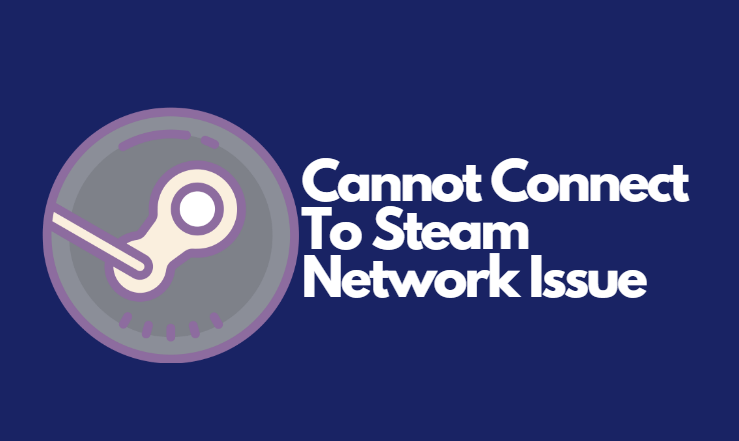Have you ever tried to view someone’s Instagram profile picture in full size, only to discover that the app or website doesn’t let you zoom in or download it? Instagram itself limits users from seeing full-size profile pictures directly. However, there are simple ways to work around this, and in this article, we’ll show you exactly how you can see and even download full-size Instagram profile pictures with ease.
Why Can’t You See Full-Size Profile Pictures on Instagram?
Instagram prioritizes keeping profile pictures small and unviewable in high resolution to maintain its aesthetic design and protect user privacy. When you tap on someone’s profile photo within the app, no option is provided to view it larger or save it. This limitation can feel frustrating, especially if you need a closer look for legitimate purposes.
Thankfully, with a few smart solutions, you can bypass this restriction. Let’s dig into how you can see and download Instagram profile pictures in full size.
Methods to View and Download Full-Size Instagram Profile Pictures
1. Use Online Tools
There are several free online tools and websites that allow you to view and download Instagram profile pictures in high resolution. Simply follow these steps:
- Open Instagram and visit the profile of the user whose picture you want to view in full size.
- Copy the username or URL of the profile.
- Go to an online Instagram profile picture downloader tool (such as Instadp, IG Downloader, or others).
- Paste the username or URL and click on the search or download button.
These tools will usually pull up the full-size image in seconds. From there, you can download it if you want.

2. Use Third-Party Mobile Apps
If you frequently find yourself needing to view Instagram profile photos, you might want to consider downloading a third-party app. There are several apps available for iOS and Android that specialize in this, such as:
- InstaProfile: Simple to use and offers quick downloads of profile pictures.
- Profile Pic Downloader: Designed to view and save profile photos in HD quality.
Using these apps is straightforward. All you typically need to do is enter the username, and the app retrieves the high-resolution image for you.
3. Browser Inspection Tools
If you’re using Instagram on your desktop browser, you can use Chrome’s or another browser’s developer tools to access a full-size profile picture. Here’s how you do it:
- Visit the Instagram profile on your desktop browser.
- Right-click on the profile picture and select “Inspect” or “Inspect Element”.
- Navigate through the HTML code to locate the direct image link.
- Click on the image link to open it in full size on a new tab.
This method is a bit more technical, but it works perfectly without requiring any third-party tools.
4. Ask the Owner
While it might not always be appropriate or feasible, directly asking the person for their profile picture can be the simplest solution. This method avoids any privacy concerns and ensures that you have their permission to download the image.
Is It Legal to Download Instagram Profile Pictures?
Before downloading someone’s Instagram profile picture, it’s essential to consider the ethical and legal aspects. Instagram’s Terms of Service prohibit unauthorized downloads or use of other users’ content. If you download and use an image without permission for personal or commercial purposes, you might face consequences.
Always use these methods responsibly and ensure you’re not violating someone’s privacy or intellectual property rights.
Tips and Considerations
As you explore ways to view and download Instagram profile pictures, keep these key points in mind:
- Use these tools only for personal purposes and with legitimate intent.
- Respect others’ privacy and avoid sharing or misusing downloaded images.
- Always check the reliability of any third-party app or website to avoid potential security risks or malware.

Conclusion
Though Instagram does not natively allow you to view or download full-size profile pictures, there are several effective workarounds available. By using online tools, apps, browser inspection tools, or simply asking for permission, you can access profile pictures in high resolution. However, it’s crucial to use these methods ethically and responsibly to respect others’ privacy and comply with Instagram’s guidelines.
Next time you’re curious about a profile picture on Instagram, feel free to use one of the methods discussed above. Just remember to act thoughtfully and within the boundaries of the platform’s rules.