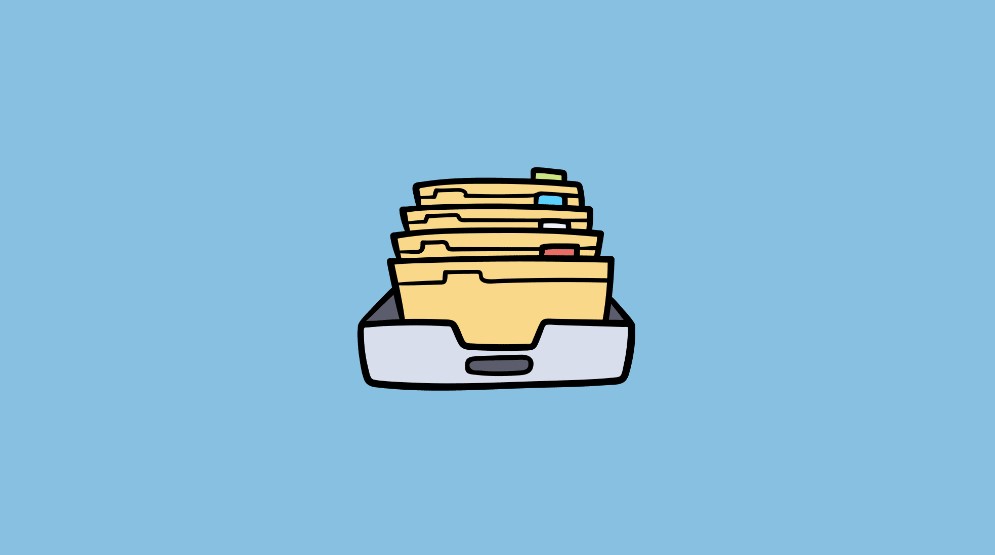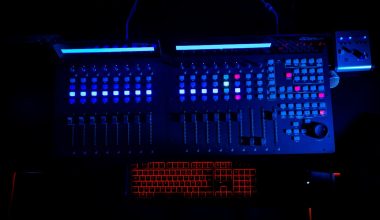Imagine you’re playing a game online, having a great time, and then suddenly—BOOM! A little message pops up saying “RTP Detection Alert.” What is that? Should you panic? Is your internet broken? Let’s break it down simply so you don’t have to Google it 100 times.
TLDR (Too Long, Didn’t Read)
RTP stands for Real-Time Protocol. It’s how voice, video, and live game data travel over the internet. An “RTP Detection Alert” means your system or network has spotted real-time media traffic—it could be legit, like a Zoom call, or suspicious, like unauthorized surveillance. Don’t freak out, but don’t ignore it either!
What is RTP Anyway?
RTP stands for Real-Time Transport Protocol. It’s like a digital highway for sending things like:
- Voice chat during online games
- Video during your Zoom meetings
- Live audio from a phone app
Basically, any time you do something live over the internet, RTP might be involved. It’s all about speed. It doesn’t wait for every little packet to arrive perfectly; it plays what it gets and keeps going. That’s why it’s perfect for conversations and streams!
What is RTP Detection?
“RTP Detection” is just fancy talk for “Hey! I see RTP traffic!” Your firewall, antivirus, or network monitor saw data flying at real-time speeds and said, “That’s RTP, alright!”
Most of the time, it’s no big deal. If you’re:
- On a Zoom call
- Streaming gameplay
- Making a VoIP phone call
…then RTP traffic is expected. The alert is just saying it noticed it. But sometimes, it could be sneaky.

When Should I Be Concerned?
If you’re not doing anything that would normally use real-time media (like no calls, no video chats, no streaming), then an RTP alert could mean:
- A hidden app is using your microphone or camera
- Your device might be infected with spyware
- Someone is trying to eavesdrop using your network
Yikes, right?
How Do Networks Spot RTP?
Network tools and firewalls watch for RTP by checking:
- Port numbers commonly used with RTP (like 5004 and 5005)
- Packet timing and structure
- Session initiation patterns (often using SIP—Session Initiation Protocol)
If something looks like real-time data zipping through, BAM! You get an alert.
Good Alerts vs. Bad Alerts
Think of it like this:
- Good Alert: You’re on a video call, gaming online, or talking over VoIP. The alert is harmless confirmation.
- Bad Alert: You’re just watching cat videos or reading blogs, and nothing should be using RTP. That’s weird and possibly dangerous.
It all comes down to context.
How to Respond to an RTP Detection Alert
If you see this alert and you’re not sure what caused it, do the following:
- Check what’s running — Are you on a call or in a meeting? Maybe a tab in your browser is doing something sneaky?
- Run a virus scan — Just in case there’s malware pretending to be a friend.
- Update your security software — Old software may not catch clever tricks.
- Check your app permissions — Who has access to your mic or camera?
- Monitor traffic — Use tools like Wireshark, GlassWire, or Little Snitch to see what’s talking online.
Don’t worry. You don’t need to be a tech wizard. Just stay curious and cautious.
Can I Block RTP Traffic?
Yes, but be careful! Blocking RTP traffic can break things like:
- Your video calls
- Online gaming voice chat
- Cloud-based security cameras
Instead of outright blocking, it might be smarter to:
- Quarantine unknown apps
- Allow RTP only for trusted programs
- Create Firewall rules for specific ports you want open
Otherwise, you may find yourself talking into the void on your next Teams call.
Where Do These Alerts Come From?
You can get an RTP Detection Alert from all kinds of tools:
- Firewalls: Like pfSense, FortiGate, or SonicWall
- Antivirus Software: Norton, Bitdefender, etc.
- Router Logs: Smart routers flag unusual traffic
- Threat Detection Systems: Like Snort or Suricata
These tools help your network stay safe, like a digital guard dog.

Is RTP a Threat?
By itself? Nope.
RTP is just a way to send stuff fast and live—like a pizza delivery. But if someone is sending or receiving RTP traffic behind your back? Then yeah, that needs a closer look.
What About SIP and VoIP?
Good question! RTP isn’t usually alone. It often travels with something called SIP—the Session Initiation Protocol. SIP sets up the call. RTP carries the voice or video.
If SIP is the phone line, RTP is your voice.
Together, they power things like:
- Skype
- WhatsApp calls
- Zoom meetings
- Google Meet
So if you see RTP Detection, there’s a good chance SIP was involved too.
Can Hackers Use RTP?
Unfortunately, yes. RTP can be misused for:
- Hidden microphone streaming
- Surveillance through infected apps
- Sending secret voice chats between malware bots
That’s why these alerts exist—to catch weird RTP use before bad stuff happens.
Tips to Stay Safe
Worried about RTP in your network? Here are some simple steps:
- Use a good firewall with smart detection
- Turn off unused devices when not needed
- Don’t install suspicious apps with microphone access
- Update your OS and antivirus regularly
- Review permissions often in your device settings
Conclusion
Next time you see an RTP Detection Alert, don’t panic. Take a breath, assess the situation, and check what’s happening on your network. Most of the time, it’s harmless. But if it feels fishy? It’s time to investigate.
RTP isn’t your enemy—just a digital delivery truck. But it’s good to keep an eye on what it’s delivering, and who’s sending it.
Stay safe, stay smart, and enjoy your internet—live and in real-time!